Table of Contents
Usage
Sportchemy defines a new block called sportchemy-collection. This block is inspired by the Wowchemy Page Collection, but it adds some additional parameters specific for the match archetype.
---
title: My page
type: landing
sections:
- block: sportchemy-collection
id:
content:
title:
subtitle:
text:
text_below:
# Choose how many matches you would like to display (0 = all pages)
count: 6
# Filter on criteria
filters:
# The folders to display content from
team:
-
season:
-
league:
-
tournament:
-
category:
tag:
featured_only: false
exclude_featured: false
exclude_future: false
exclude_past: false
# you can also filter using a date range from "from" to "to"
from:
to:
# Choose how many pages you would like to offset by
# Useful if you wish to show the first item in the Featured widget
offset: 0
# Field to sort by, such as Date
sort_by: 'Date'
sort_ascending: false
archive:
enable: true
design:
# Choose a listing view from:
# sportchemy-card-view, sportchemy-table-view
view: sportchemy-card-view
view_params:
# common parameters
date_format:
time_format:
# additional parameters are specific to each view
# ...
# Choose single or dual column layout
columns: '1'
Parameters
sportchemy-collection supports the general parameters of every Wowchemy block, with the possibility to also add a text below the matches using the text_below key. In addition, it defines some additional parameters specific for match.
Filters
Additional parameters are added to filter games:
team: List of teams to display (both home and away games). If empty, all teams are included.season: List of seasons to include in the block. If empty, all seasons are included.league: List of leagues to include in the block. If empty, all leagues are included.category,tags: List of categories and tags to include, to be aligned with Wowchemy collection.featured_only: set totrueto include only featured games.exclude_featured: set totrueto display only non-featured gamesexclude_future: set totrueto display only past gamesexclude_past: set totrueto display only future gamesfrom: set to a date to only show matches from that dateto: set to a date to only show matches until that date
Views
Sportchemy defines two views for its Collection block.
Some customizations can be specified using the degign/view_params parameter. See the description of each view to see which
options are available.
Card View
The sportchemy-card-view layout displays games using Bootstrap cards:
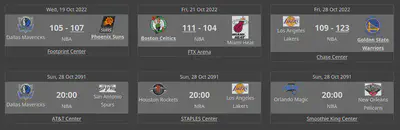
Cards are arranged in 3, 2 or 1 columns, depending on the screen size.
Card View Parameters
date_format: defaultMon, 2 Jan 2006time_format: default15:05
Date and time are defined using Hugo constants.
Table View
The sportchemy-table-view layout displays games using a Table:
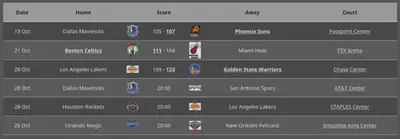
Table View Parameters
date_format: defaultMon, 2 Jan 2006time_format: default15:05
Date and time are defined using Hugo constants.show_league: defaultfalse
Iftrue, add a column which shows the league of each match. Can be useful in case of multiple leagues in the same table.
View Hooks
Differently from Wowchemy, Sportchemy views are called inside a hook function:
sportchemy-card-view-hookcreates a<div class="row justify-content-center">, where ther columns containing the cards are inserted.sportchemy-table-view-hookdefines the header row of the Table; then eachmatchis rendered as a row.